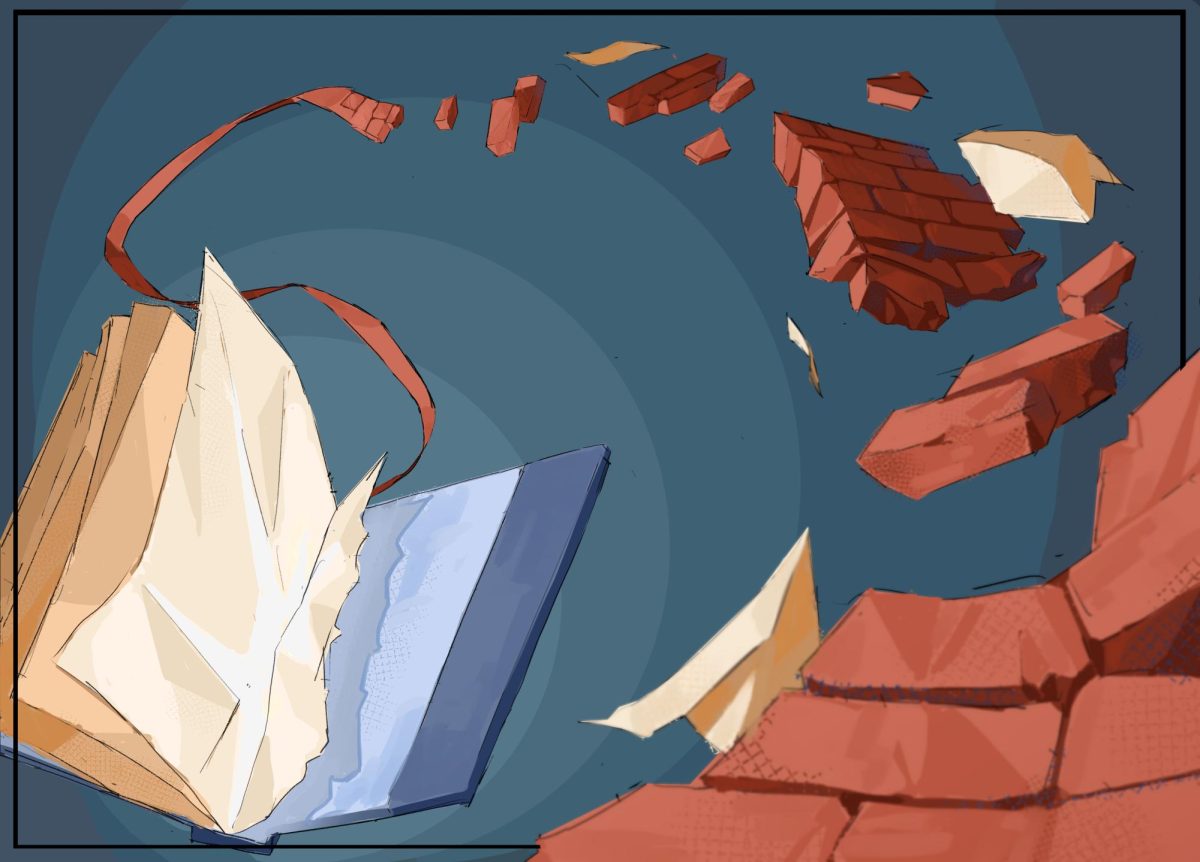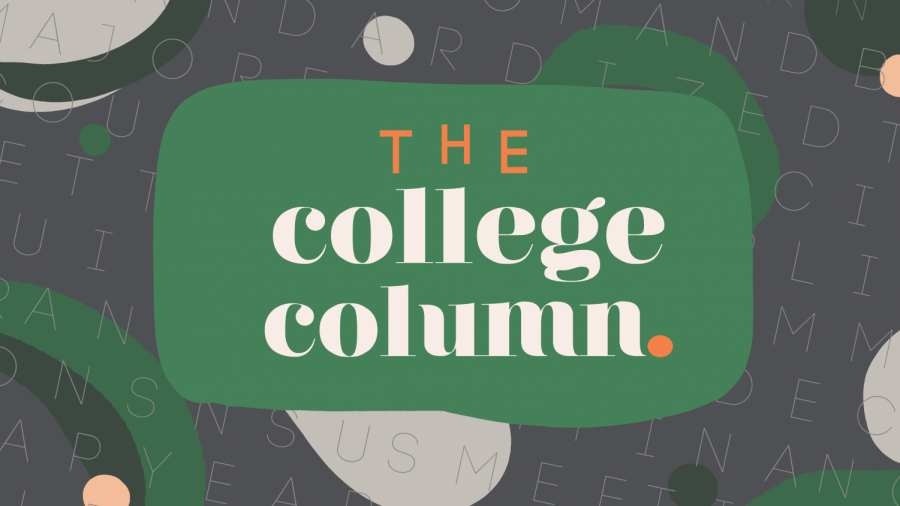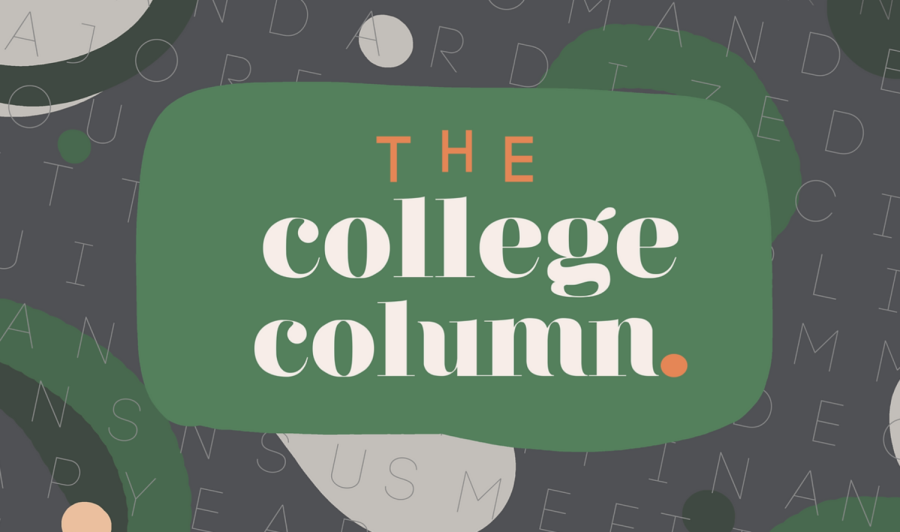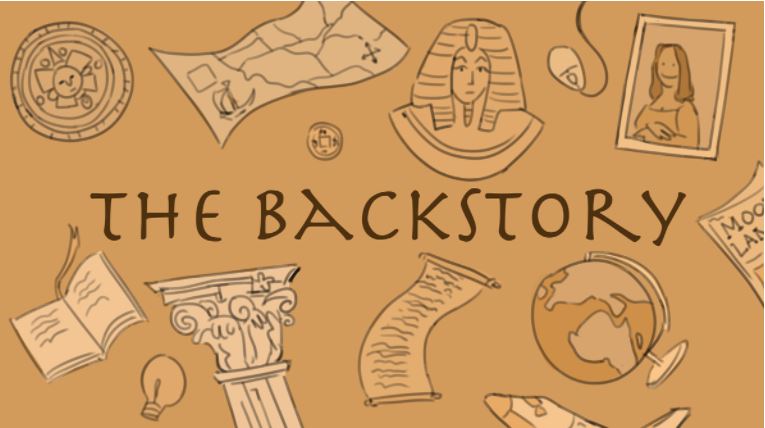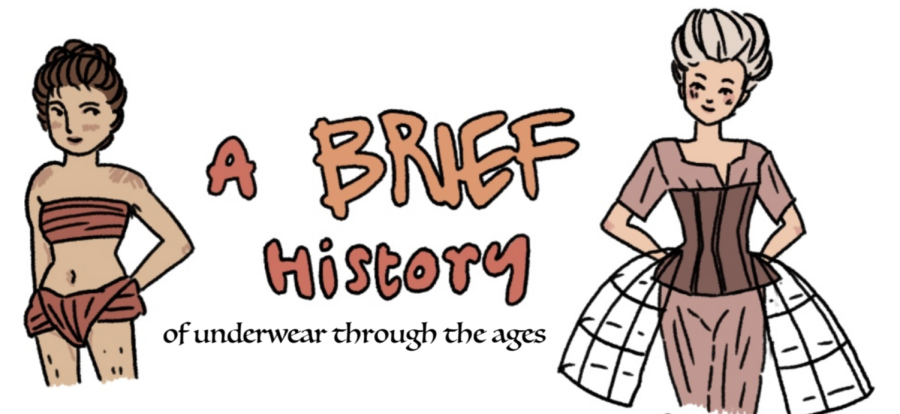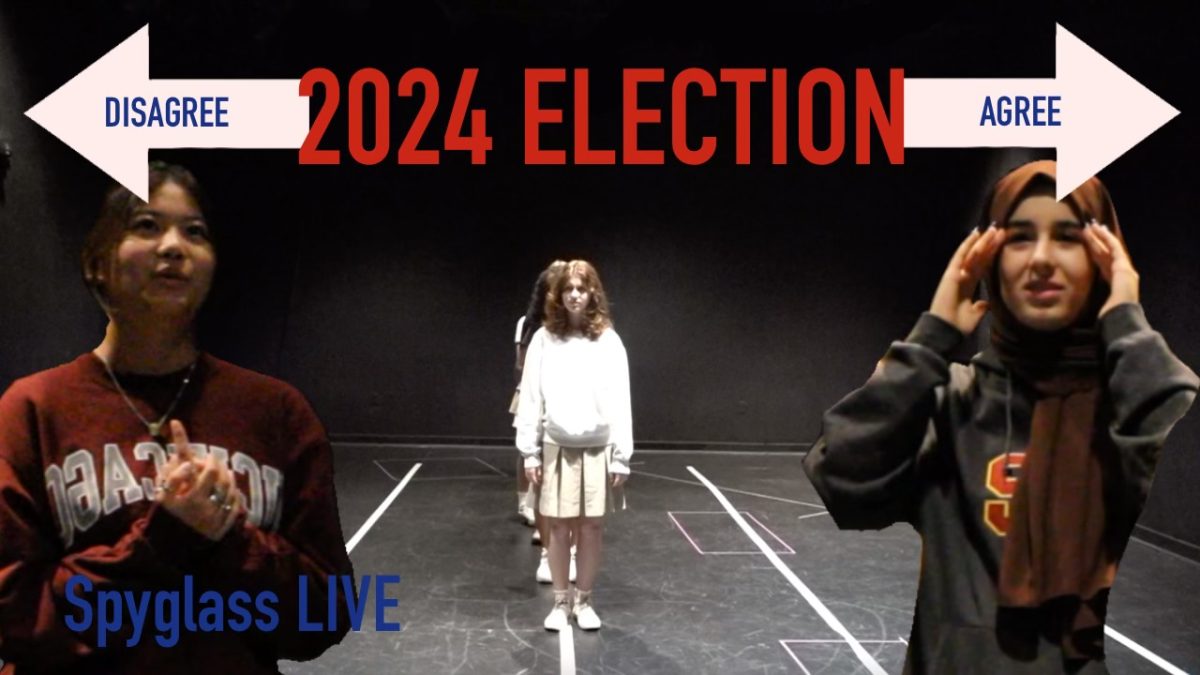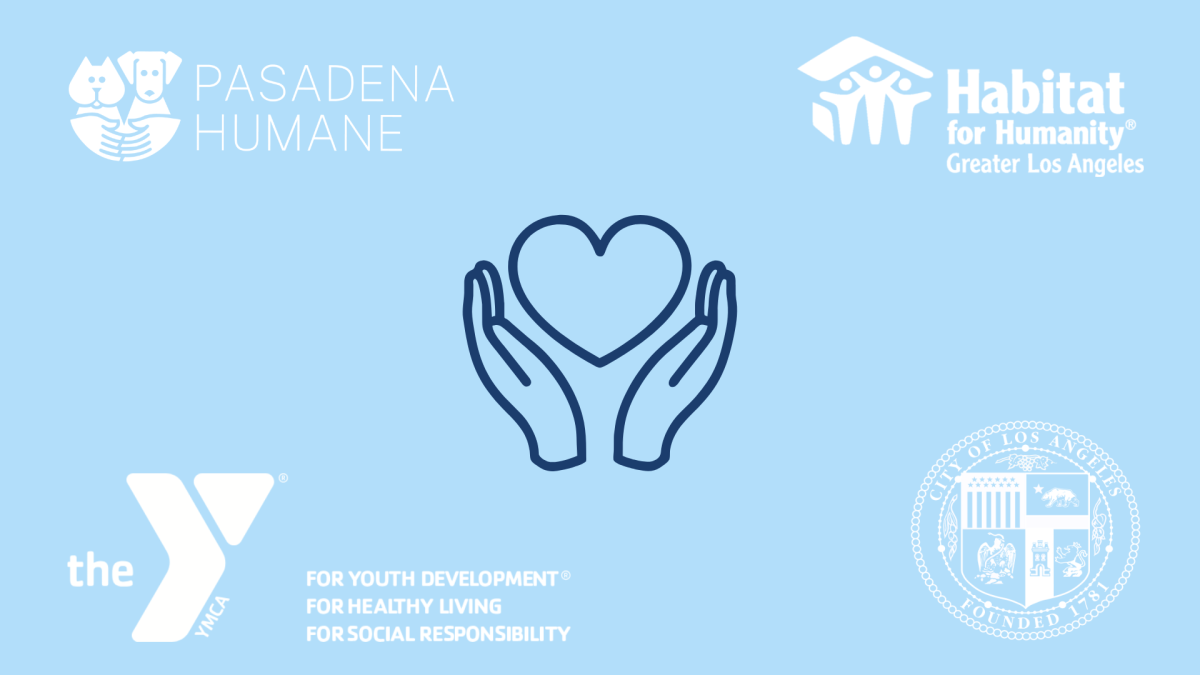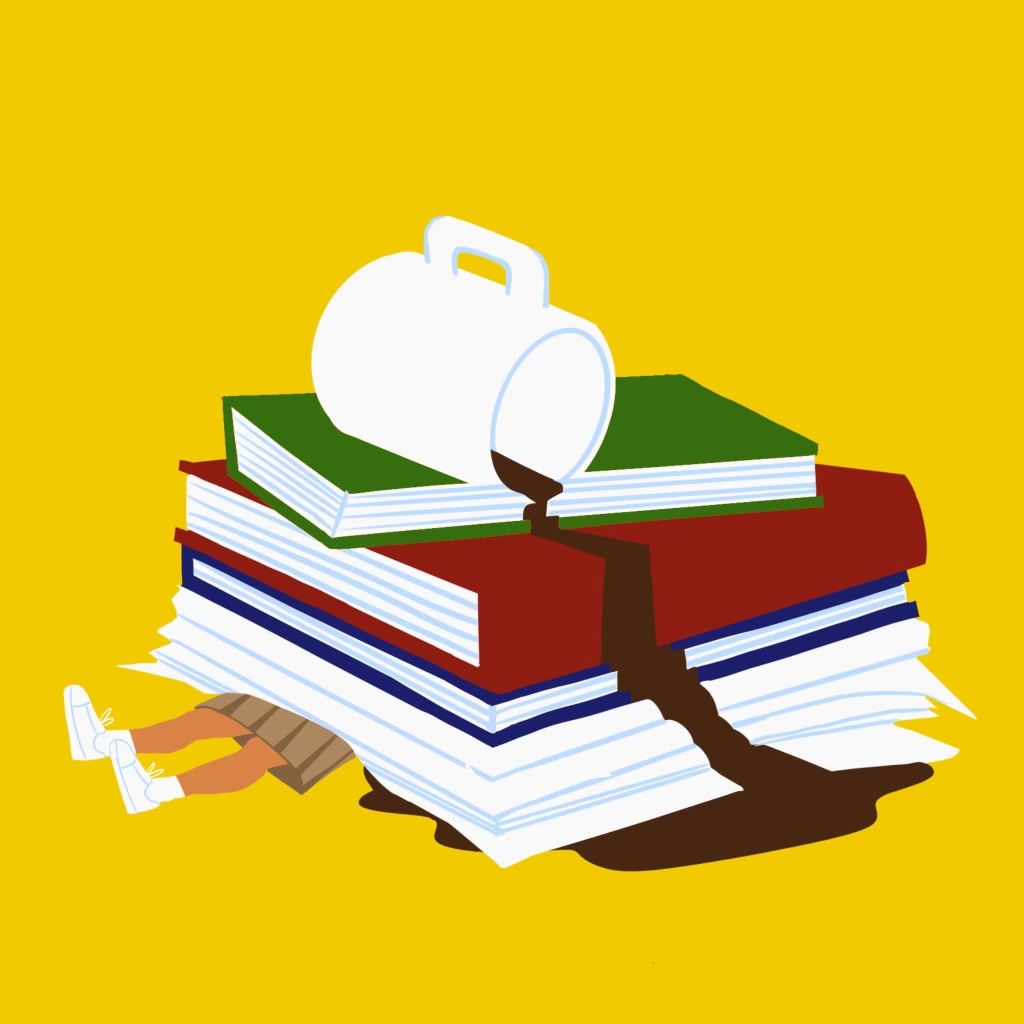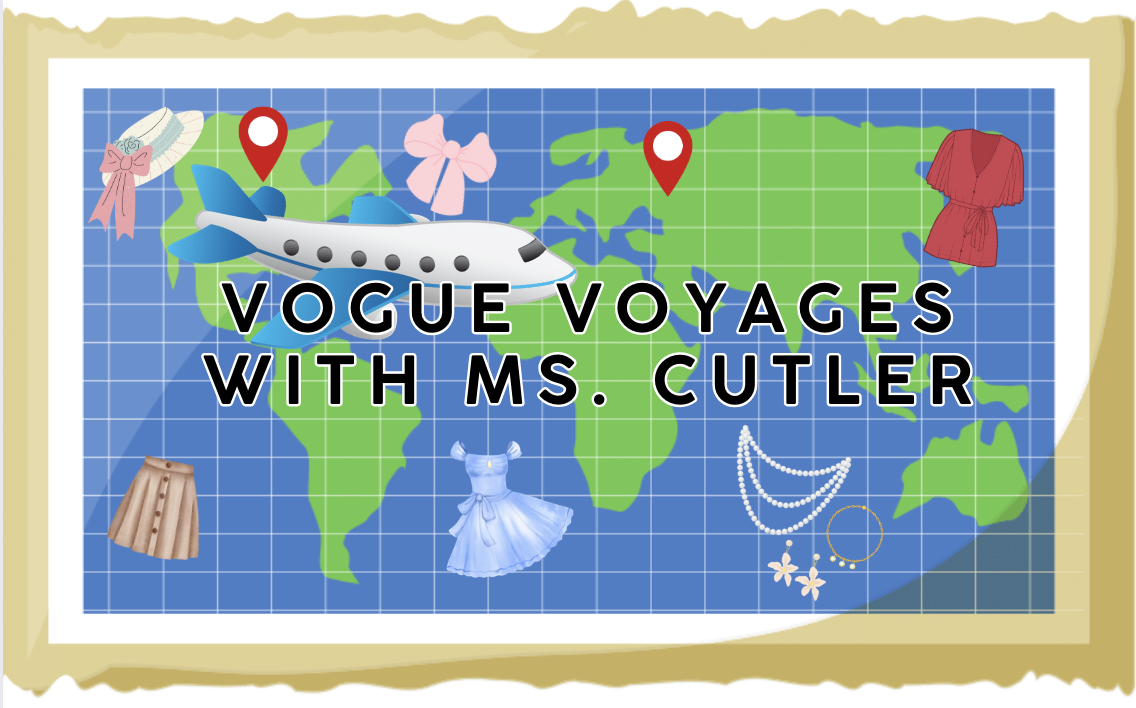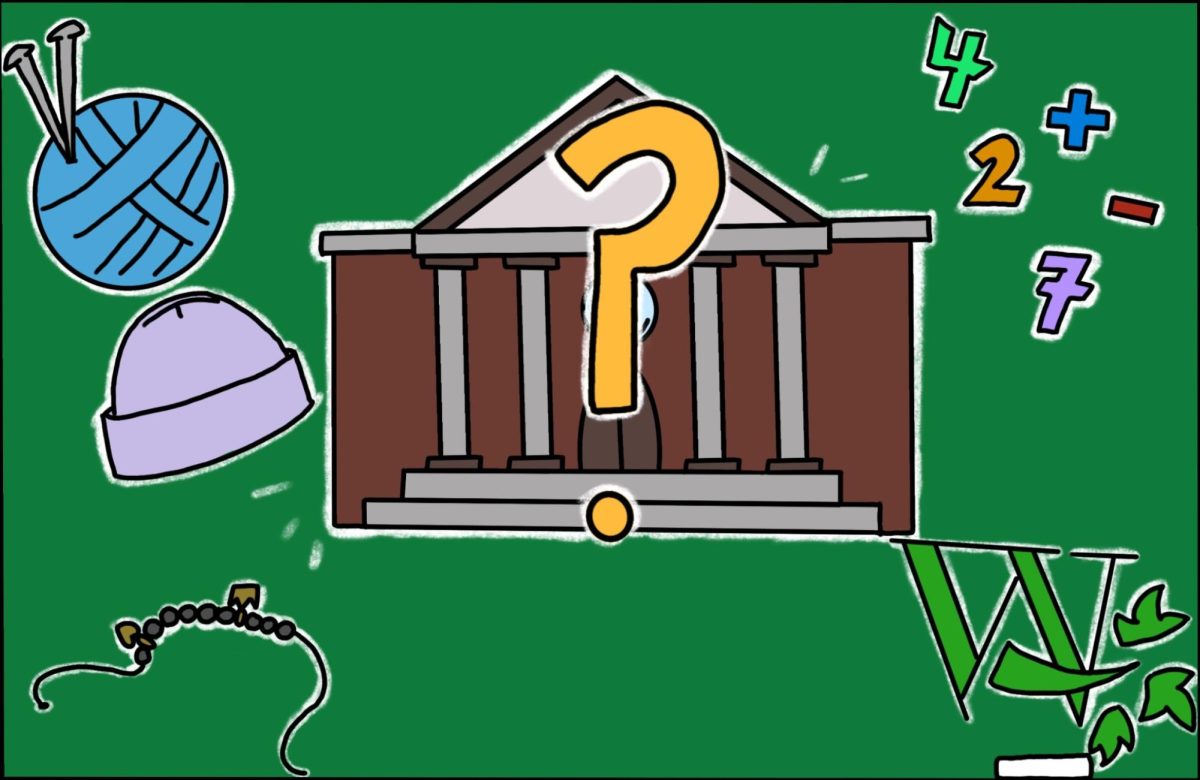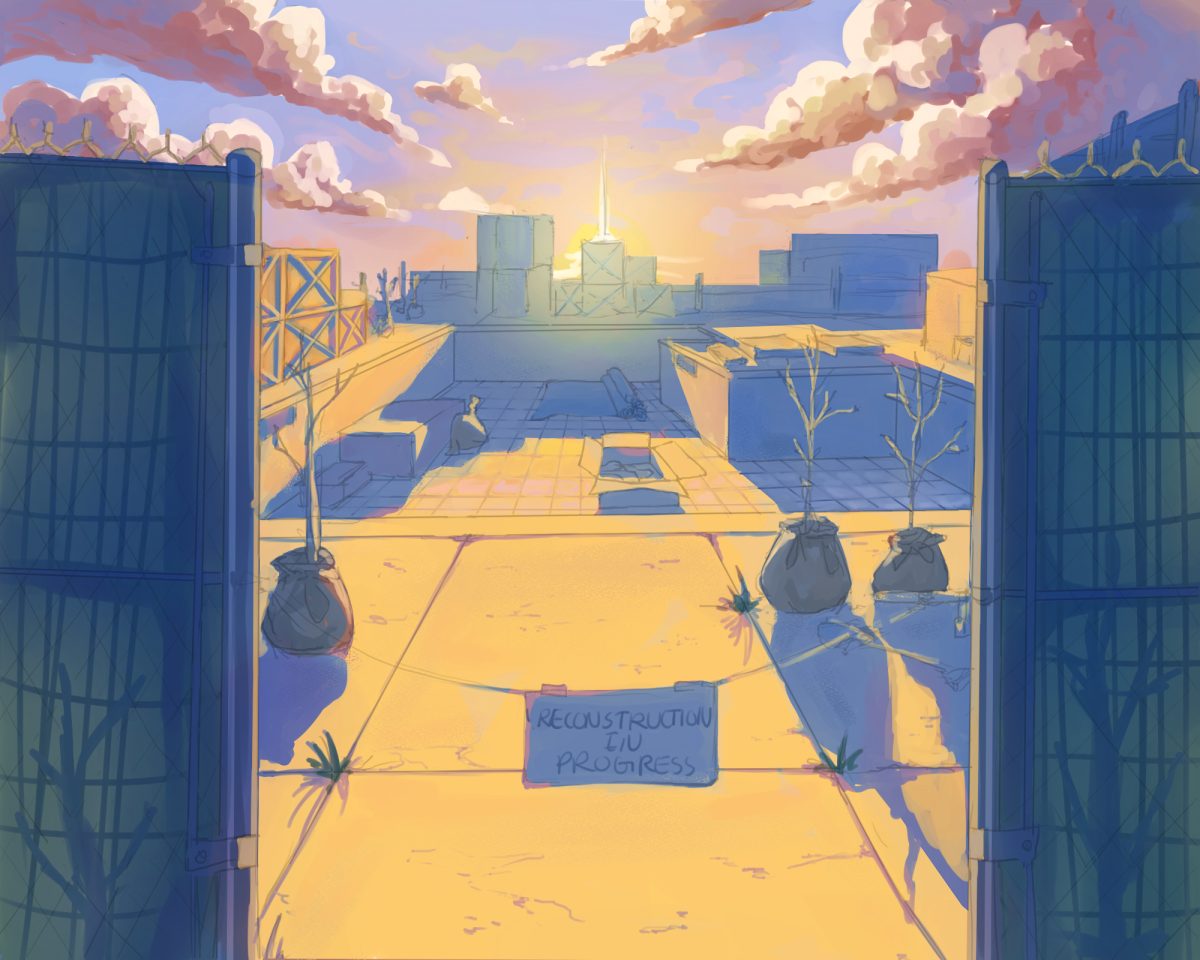Weighing the Functionality of Teams Versus Zoom for Westridge’s Remote Learning Platform
When quarantine began in the spring, Westridge’s Academic Team had to scramble to find an online platform for remote learning. Eventually, the decision boiled down to two choices: Microsoft Teams or Zoom.
As an Office 365 School, Westridge already had access to all the Microsoft apps, including Teams. The app would integrate well with other Office apps like OneNote, OneDrive, and SharePoint, all of which students had already been familiar with. Recordings of classes would automatically save to Microsoft Stream.
On the other hand, Zoom was a more advanced video conferencing platform at the beginning of quarantine. They had several features that Teams did not have, like breakout rooms, polling, and a 25 person view.
“Zoom is really a company that focuses on quality video conferencing. That’s what they’ve done. They do it better than anybody else, whereas Teams is focused on collaboration and communication,” explained Sally Miller, Director of Technology.
In the spring, the Academic Team—including the Head of School, Director of Upper School, Director of Lower and Middle School, and Miller—faced pressure from many faculty members to use Zoom. Several teachers were already familiar with Zoom and preferred its software and video conferencing tools.
“As a participant [on Zoom], it seemed easier to use,” commented Melissa Kelley, Upper School History teacher.
But privacy issues with Zoom were concerning for the Academic Team. The free version of Zoom did not comply with the Family Educational Rights and Privacy Act (FERPA) and the Children’s Online Privacy Protection Act (COPPA) privacy laws. Both laws govern how much of a student’s personal information and educational records can be disclosed. Although the paid education version of Zoom came with greater privacy protection, there were still concerns present for the Academic Team.

“We had our own privacy concerns of whether that version met some of the FERPA and COPPA. Even though [Zoom] said they did, we did our research, and there were organizations that questioned that,” explained Miller.
The concerns of Zoom’s privacy, coupled with Microsoft Teams’ integration with Office 365, led the Academic Team to ultimately choose Teams as Westridge’s remote learning platform.
Although the decision to use Teams was unanimous for the Academic Team, many students and teachers still hold divided opinions.
“What I find the most frustrating about Teams is its lack of reliability,” said Kelley. She explained how at least one student is kicked out of each of her classes.
Other problems students face include the amount of time it takes to get to breakout rooms, issues with muting or unmuting, and glitches.
“It’s difficult to navigate around when you’re trying to get to places on Teams. So when the teacher tells you to get to breakout rooms, it takes me like two minutes to open everything and then click on the breakout rooms,” said Edna H. ’22. “Everything is just so slow on Teams.”
Sometimes, as students try joining a breakout room during class, they will accidentally open multiple ones. “It’s kind of funny when you’re trying to open a separate channel, but then everybody opens one, so then there are multiple meetings going on in that channel,” said Eva K. ’24. “And then everyone leaves at the same time, so then there’s no meeting going on.”
However, some students enjoy using Teams. “I like how we can now have the large gallery so we can see everyone together,” explained Anna F. ’23. “I love being able to choose different backgrounds.”
A few students have also enjoyed the lobby function and being able to see all their classmates in large gallery mode.
“I like the Teams way [of joining meetings] better because it gives you [the lobby] before you join, and you can turn your camera on or off and then click all these different settings,” explained Eva K. “I also like how in the chat, you can react to messages, because in Zoom you can’t do that either.”
Many students find the chat function useful for keeping in touch with friends and communicating with teachers. “I think the [chat function] is nice because I’ll be able to talk with my friends during breaks and stuff,” shared Acelyn P. ’27. “I think I’ll still use Teams [after remote learning] in case I have any questions with homework, I can just ask my friends.”
Jennifer Cutler, an Upper School History teacher who is new to Westridge this school year, appreciates the chat function as well as Teams’ overall integration. “I like the chat feature. The students can message you in Teams, and I could message you right now in our Teams chat.”
“And I like how Teams houses everything, so if I were to record this meeting, it would be housed in our chat conversation. I like the integration. Since we’re a Microsoft school, it integrates with my email and the other Microsoft programs,” she continued.
Others recognize the greater privacy protection Teams provides. “I think it’s alright. It does make my computer lag really badly sometimes, but it’s fine. I know that the school says it [Teams] provides more security [than Zoom],” said Lily Y. ’21.
While privacy is important to students, they also value the advanced usability of Zoom. “I feel more secure on Teams than I do on Zoom, certainly. But Zoom is easier to use in some ways—like the chat function with the entire school when we use Zoom,” commented Stella B. ’21. “And the amount of people that can be on Zoom versus a Teams call is certainly better.”
Large meeting capabilities on Teams is still a feature that Westridge is waiting for. Currently, Westridge uses Zoom’s Edu version for large, often school-wide, meetings. “For those bigger meetings, I feel like Zoom is better,” said Eva K. “It fits better because Teams you can’t really control who you see, but then on Zoom, usually the people talking are spotlighted, or they’re the most seen by everyone.”
“I think the risk [for large Zoom meetings] is acceptable,” Sally Miller said when asked about her privacy concerns with using Zoom for larger meetings. “I will say that I’m not as concerned as I was back in the spring. I think Zoom has recognized that they had some security issues, and they’ve tightened a few things up.”
Although Teams still causes several issues for students and teachers, the software has gradually been adding new features and updates since the spring. At the beginning of the pandemic, Teams would only display four video screens in meetings, meaning only four people in classes were visible. After complaints about this feature, Teams eventually updated the software so more people could be seen at one time.

Paul Kaila, Junior Network Administrator, explained how this update process works. He attends weekly meetings with a Microsoft support group. In these meetings, Microsoft will talk about new features in Teams and how to use these features for schools, with the meeting usually concluding with a Q&A session. Kaila will bring questions from faculty members to these meetings, and if he wants to make a request for a feature, he uses the Microsoft user feedback website portal. There, he can upvote certain features that people have posted, and he can post his own requests from the Westridge faculty.
Features like breakout rooms, more than four-person screens, and custom backgrounds have gradually been introduced. “All those new features that were requested by faculty and educators were added in because of the demand for it,” explained Kaila.
Although Westridge’s decision to use Teams came with many complaints at the beginning of remote learning, Kaila noted how complaints have gradually decreased as faculty and students become more familiarized with Teams software.
“The EdTech team spent a lot of time training teachers on how to use Teams, how to set up their curriculum correctly and effectively on an online platform,” said Kaila. “And now we don’t really get as many questions related to [Teams].”
Westridge’s EdTech partners program is where some faculty members act as tech mentors for other faculty. This program was very helpful for Jennifer Cutler, a new faculty member. “[My EdTech partner] Miss Stephanie, the librarian, is amazing,” commented Cutler. “She sat with me through my whole anxiety in August where I was like, ‘I can’t do this, I can’t do this, like I’m just gonna get my kids on Google and Zoom.’”
The EdTech team also researched Teams at the beginning of quarantine to see if it was a good fit. “They spent a lot of time online looking for information about different features and back-end settings to help us configure Teams to our needs and our remote learning program,” said Miller.
Some parts of Teams may even be useful after remote learning. The chat function has been especially popular. “The chat has really become a go-to means of communication for not only students but teachers also. I know my email box overwhelms me, so if somebody just needs something quick, I don’t have to go to my email, I can respond to them immediately,” said Miller.
“I think a lot of the features we use now, even when we get back to in-person learning, we’ll be able to hang onto some of the things that have been working well for us,” she continued. “That’s exciting to me.”

Katie is a senior, and this is her fifth year on Spyglass and third year as an Editor. In her free time, she loves playing guitar, writing, and doing calligraphy.
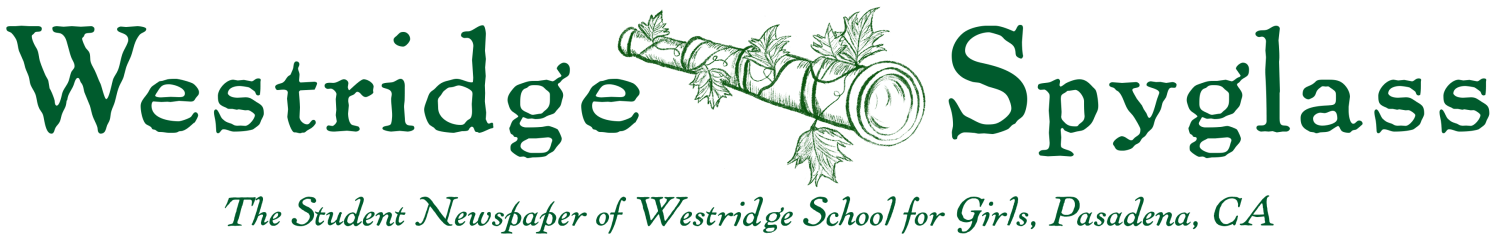













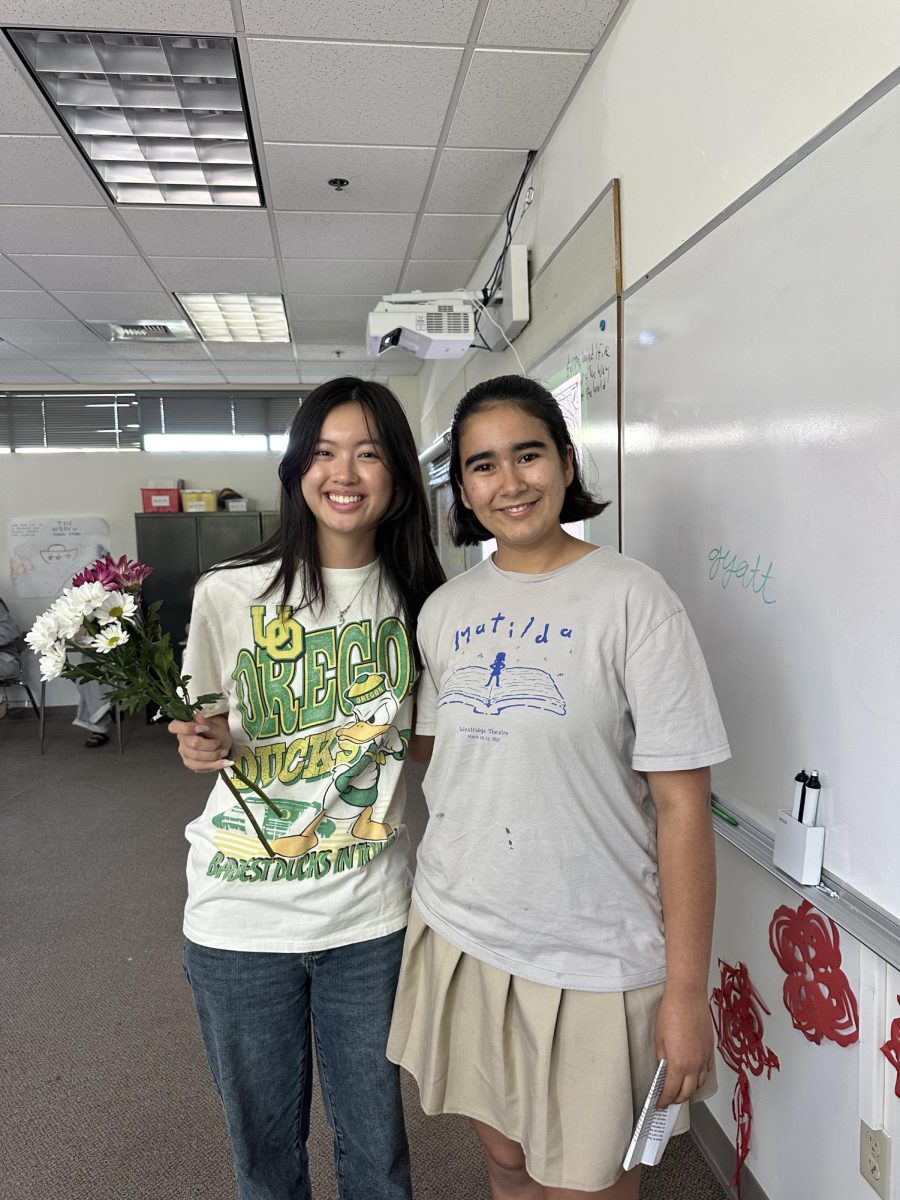
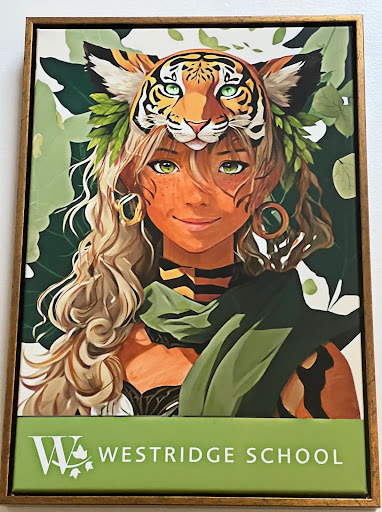

![Dr. Zanita Kelly, Director of Lower and Middle School, pictured above, and the rest of Westridge Administration were instrumental to providing Westridge faculty and staff the support they needed after the Eaton fire. "[Teachers] are part of the community," said Dr. Kelly. "Just like our families and students."](https://westridgespyglass.org/wp-content/uploads/2025/03/dr.-kellyyy-1-e1748143600809.png)